K
Zebra
technologies
App Design

PROJECT OVERVIEW
Medical equipment is one of the essential parts of efficient patient care. Finding this equipment quickly is oftentimes a struggle for nurses that do not have an effective tracking system. Items such as defibrillators, sterilizers, stretchers, etc. need to be easily located to ensure patients receive treatment in a timely manner. Some nurses will resort to hoarding equipment, which worsens the problem, as this makes this equipment unavailable to other nurses. These issues cause nurses to spend precious time locating this equipment and sometimes to no avail. Our mission was to solve these issues by creating a tracking system to help nurses find equipment as well as knowing the status of it.
MY CONTRIBUTIONS
I was included throughout the whole process of designing this app. This was a research heavy project, so that is the main part of this project. I also worked on the co-design, ideation, and prototyping. The portions of the project that I worked on the most were the secondary research and the prototyping. Through this project, I became more proficient at different research methods.

SKILLS
Interaction Design, UI, Information Architecture, Design Research, Content Analysis, Primary Research, Concept Testing
TIME
4 Months
August 2022 - December 2022
TEAM
Kelley McTyer, Sophie Regele, Thomas Weese, Brooke Miller, Caroline Risewick, Jackson Murray, Olivia Le, Ruoshui Zhang
TOOLS
Miro, Figma, Slack, Keynote
PROCESS OVERVIEW
PROCESS OVERVIEW
PROCESS OVERVIEW

USER GROUP
Our user group consisted of three main groups:
Our user group consisted of three main groups:
Our user group consisted of three main groups:
Our user group consisted of three main groups:

Patients

Nurses
Nurses

Other Hospital Staff
Nurses would be the individuals that are actually interacting with the app and occasionally other hospital staff. However, the use of this app is intended to help patients receive care in a more timely manner. Also, adding this system would change nurses interactions with other hospital staff.
ZEBRA PRODUCT RESEARCH
In order to gauge out a substantially large healthcare ecosystem, essential to our design solution, our team found it crucial to look into Zebra’s existing technologies to kick-off our initial research. The most notable hardware devices for this context would be the TC52x-HC; mobile computer used for video streaming, text message, alarms and alerts, and built-in scanning.
SECONDARY RESEARCH
We conducted secondary research to aid us in gaining more insight into our problem space. We wanted to learn more about what the actual problem was and some solutions that are currently being used. Our main takeaways were that nurses spend a large amount of time and energy looking for equipment that is only helped by expensive tracking systems. These systems are typically only used on expensive items because of the high price.
PRIMARY RESEARCH
We wanted to get a deeper understanding of different types of hospital workers personal experiences with missing equipment within the hospital environment. We spoke to seven different levels of hospital staff to assess how this issue affects different roles. From these interviews, we learned that most hospitals do not have any method for tracking equipment. This along with the fact that nurses hoard equipment, equipment moves with patients, and equipment is usually not stocked correctly makes it very difficult for nurses to locate equipment quickly.
CO-DESIGN WORKSHOP
In order to better understand some of our users and get some firsthand insight into how hospitals operate, we held a co-design workshop with a group of Purdue nursing students who had spent time in clinical at hospitals all over northern Indiana. We held a group conversation to learn more about experiences, ideated with the participants, and then shared the concepts for critiques.

Ideation from a participant of barcode scanning
EQUIPMENT MAPPING
Our goal for equipment mapping was to better understand the flow and the pain points of different types of hospital equipment. We broke up the equipment into seven different categories and mapped out challenges, hopes, users, and current solutions. We then used our results to narrow our scope to one type of equipment. We chose hospital-wide equipment because it is most widely used and most likely to be misplaced.

Hospital-wide equipment map
IDEATION
With our focus narrowed to hospital-wide equipment, the team aimed to ideate on possible solutions that could cater to nurses locating, maintaining, and finding the equipment. The design consisted of two main parts, the floor availability and a live map view. For the floor availability, it shows which floors have the piece of equipment the nurse is looking for. The live map view shows the precise location of the equipment.

Floor availability
Floor availability

Live map
CO-CREATION WITH SPONSORS
We used our sponsors as participants and had them place sticky notes on the board of what actions would be taken by a Nurse searching for an EKG machine that isn’t located in the first place she expected. In the second round they placed sticky notes on actions nurses would go about taking for claiming and communicating what equipment is taken. Many participants listed as a next step for nurses in searching for equipment was to contact a colleague. This pushed the team in the direction of adding this feature to our solution. Additionally, for claiming equipment the most seamless suggestion that our participants offered was to scan a barcode in order to claim ownership of that item in the system.
MID-FI PROTOTYPING
For our mid-fidelity prototype design, our goal was to help nurses find the exact location of the device faster with map markers. We wanted to be able to show the status of the device in as few steps as possible, such as availability. We had a home screen that allows nurses to search and shows the floor availability. The live map screen showed the location of the equipment with an idle time. Finally, the storage room screen showed where in the storage room the equipment was.
Home screen

Live map screen

Storage room screen




Additional live map features

Search screen

Report screen

Report screen options

Contact screen

Messaging screen
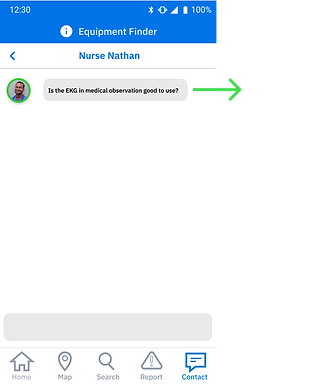
FINAL DESIGN
For our final design, our goal was to make a seamless and simple way for nurses to know exactly where equipment was located. We wanted our solution to add as little as possible to the already heavy workload of nurses. Every additional feature was added to save the nurses as much time as possible when interacting with the app. We added some additional features and screens that we found would be more helpful for nurses to use and we changed some design features. It consisted of a home screen, live map, search screens, report screens, and contact screens.
Home screen
Live map screen